Now, I know I’m full of opinion, and am given to being bossy, but I really need you all to promise me that you’re taking great care to avoid catching this damned virus. UK news really implies that it’s rampant here and even if you aren’t under orders to lockdown, it would make me feel better if you can. I know about work, I know about relatives that need your attention and I know about children who have to go to school. I’m just asking you to be extra super aware, wear the mask, clean the hands. Do what you’re doing, but do it harder. Please. Oh, and show us your post Christmas desk! Have you managed anything? have you a plan? have you a Looong list of cards required for January birthdays? I’m projecting....
Wednesday, 30 December 2020
What’s on your Workdesk? Wednesday 604
I took this picture yesterday just before twilight. I’ve moved my desk back into the daylight of our lounge room. Christmas is pretty much over in this household (he lasted two whole days before going back to the workshop) and I reckon that hiding the desk in the windowless work room wasn’t actually going to get any work done at all.  The desk has seen some action. I was in the middle of a zoom call yesterday when my internet failed, so it shows some bits and pieces that I was ‘working’ on. Using up ephemera and scraps to make some embellishments and journaling pieces. You can just see them next to the sellotape dispenser. When I realised that I wasn’t going to be able to re-join the zoom convo, I started to match photos to scraps in an attempt to put together the start of a scrapbook page, and that’s what is still on my desk this morning.
The desk has seen some action. I was in the middle of a zoom call yesterday when my internet failed, so it shows some bits and pieces that I was ‘working’ on. Using up ephemera and scraps to make some embellishments and journaling pieces. You can just see them next to the sellotape dispenser. When I realised that I wasn’t going to be able to re-join the zoom convo, I started to match photos to scraps in an attempt to put together the start of a scrapbook page, and that’s what is still on my desk this morning.
Friday, 25 December 2020
Happy Christmas to you. 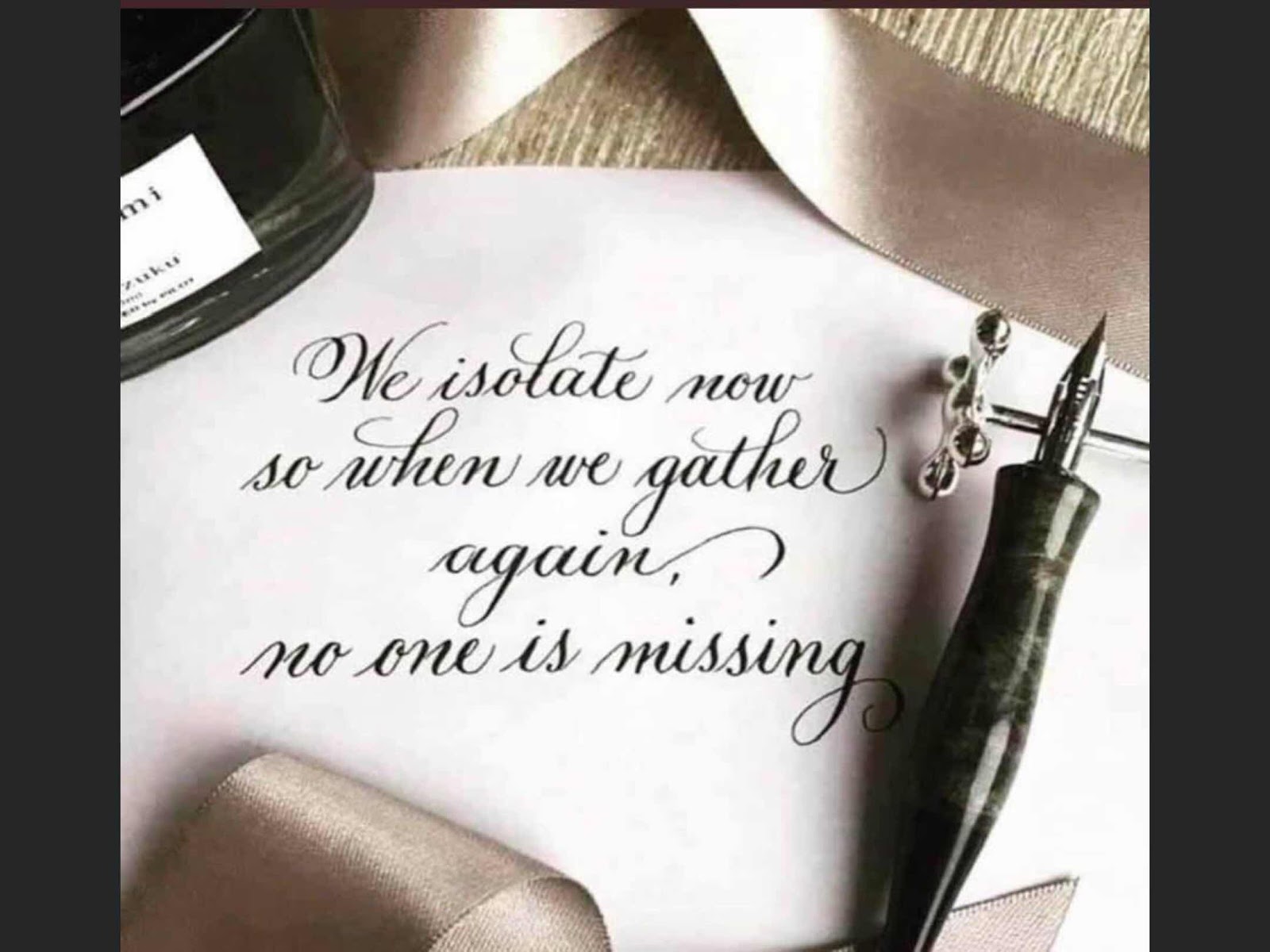
It will be different; it will cause us to pause; and inevitably, we will miss our ‘normal’.
Isolating doesn’t mean that you have to be alone. If you’re alone and feeling it, reach out. Email or call a friend or relly; get the time zone right so it’s not the middle of the night - otherwise there’s no bad time really! And watch out for pop up group chat invitations, they will be floating about!
Wednesday, 23 December 2020
What’s On Your Workdesk? Wednesday 603
Shambles! Alert alert! I’m just finishing a layout from a crop I took part in at the weekend. Then the desk, the trolley, the stool and the huge waste bin have to be tidied and put away till after the big day. It might actually take me a whole day to get this done.  The large file at right contains alphabet stickers. I haven’t bought any new sets for six months, so largely, this file is filled with part-used alpha stickers and they aren’t overly useful. Because I have hope in my heart and I’m too cheap to throw anything away, I flick through them and use whatever I can each time I make a page up. There were 6 crop challenges and the first required tissue paper. The LO you can see is for the sixth challenge. The tissue paper from challenge one is in the bag at left, under the roll of foam tape and word stickers. Would have been easy to put away, huh. No idea why I didn’t. That space would have been useful, huh. So that’s it, gentle Deskers, till Christmas is behind us. Here in the UK, things have changed for us all and no doubt everybody’s plans are affected by new rules designed to try to contain the rapid spreading strain of C19. Be careful, be safe. Enjoy a day off for Christmas, whatever your plans are. Meanwhile, please show us your pre Christmas desks. And for once, instead of a cuppa, I will allow egg nog or mulled wine. Except for me of course, I don’t like either. Although I have tried, honestly. No mines still a G&T, but I might drop a couple of halved cranberries in to make it more festive!
The large file at right contains alphabet stickers. I haven’t bought any new sets for six months, so largely, this file is filled with part-used alpha stickers and they aren’t overly useful. Because I have hope in my heart and I’m too cheap to throw anything away, I flick through them and use whatever I can each time I make a page up. There were 6 crop challenges and the first required tissue paper. The LO you can see is for the sixth challenge. The tissue paper from challenge one is in the bag at left, under the roll of foam tape and word stickers. Would have been easy to put away, huh. No idea why I didn’t. That space would have been useful, huh. So that’s it, gentle Deskers, till Christmas is behind us. Here in the UK, things have changed for us all and no doubt everybody’s plans are affected by new rules designed to try to contain the rapid spreading strain of C19. Be careful, be safe. Enjoy a day off for Christmas, whatever your plans are. Meanwhile, please show us your pre Christmas desks. And for once, instead of a cuppa, I will allow egg nog or mulled wine. Except for me of course, I don’t like either. Although I have tried, honestly. No mines still a G&T, but I might drop a couple of halved cranberries in to make it more festive!
Saturday, 19 December 2020
Productivity and the Crop
Remember at the Zoom Crop where a lot of you sat still and enjoyed the moments? I was making up cards. It stopped me being nervous and talking too much and hogging the airwaves. If you were at the Crop you’ll know that I had previously coloured and cut out a bunch of Janet Klein images (my current thing, and it wasn’t my fault. Soojay made me and Neet made me worse.* cough cough*)
I managed a few. They are with one exception, pretty basic, but they achieved their objective. I can’t say though that my scraps are much diminished! I inherited a huge range of coloured card blanks that really aren’t very ‘on trend’ now, but I’m still like them and it saves double matting when you’re on a roll, huh! I’ve included the odd bit of ephemera that I’ll likely never use on a scrapbook page, waste not....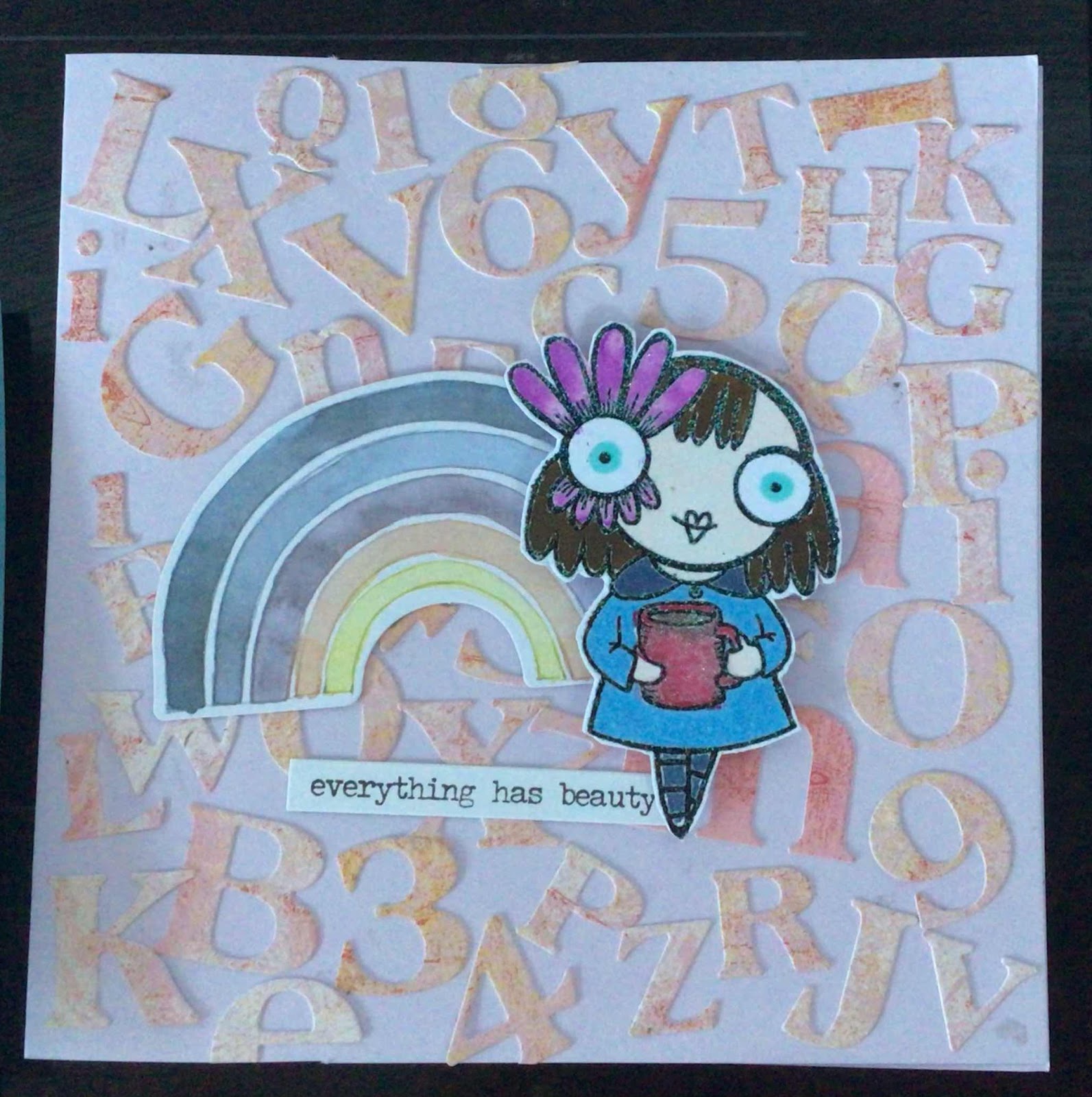 This card took way longer than I wanted it to, but once you start....! It utilises the leftovers from a sticker alphabet from a Basic Grey collection. Basic Grey haven’t produced scrapbook paper for some years now, so the stickerinessness of the letters was a bit dubious. So, to ensure that the recipient of this card doesn’t open an envelope filled with letter shaped confetti, I used a glue pen.I’m so so glad that I was listening and talking to you whilst I did this, otherwise I’d have noticed that I’m not really patient enough to do this sort of thing. Now here’s a thing...I only use papers I like, which means that saving the scraps to use is important to me. So if you get ever get a card from me and it looks like the scraps off my table...it probably is, and scraps or not, I liked them enough to use them again! The plain pieces of card that are scrap from stamping are a whole different matter and frankly, that’s the area I need to concentrate on in terms of using up scraps. Thinking caps on, and remember, it has to be simple and quick!
This card took way longer than I wanted it to, but once you start....! It utilises the leftovers from a sticker alphabet from a Basic Grey collection. Basic Grey haven’t produced scrapbook paper for some years now, so the stickerinessness of the letters was a bit dubious. So, to ensure that the recipient of this card doesn’t open an envelope filled with letter shaped confetti, I used a glue pen.I’m so so glad that I was listening and talking to you whilst I did this, otherwise I’d have noticed that I’m not really patient enough to do this sort of thing. Now here’s a thing...I only use papers I like, which means that saving the scraps to use is important to me. So if you get ever get a card from me and it looks like the scraps off my table...it probably is, and scraps or not, I liked them enough to use them again! The plain pieces of card that are scrap from stamping are a whole different matter and frankly, that’s the area I need to concentrate on in terms of using up scraps. Thinking caps on, and remember, it has to be simple and quick!
So whilst we were listening and chatting, I put them together, the aim was to use scraps and random die cuts knocking about in my er, random die cut folio (that Kelly made me make).
I managed a few. They are with one exception, pretty basic, but they achieved their objective. I can’t say though that my scraps are much diminished! I inherited a huge range of coloured card blanks that really aren’t very ‘on trend’ now, but I’m still like them and it saves double matting when you’re on a roll, huh! I’ve included the odd bit of ephemera that I’ll likely never use on a scrapbook page, waste not....
Wednesday, 16 December 2020
What’s on your Workdesk? Wednesday 602
The photography is awful, but the picture sums it up. Wrapping. Wrapping is happening on m desk. It looks as bad as it is, and at some point today it will all be over and I’m going to completely tidy my desk and reveal the surface. And the dining table. It’s driving me mad. You can’t see because of the gloom, but there are five pairs of scissors under that lot. The paper in the centre is actually hiding the next present to be wrapped. The coffee cup actually had water in it because I had to take a pill, wrapping gave me a headache! I use the sharpies to write on the gift tags, there’s a red and a silver one on the desk too, somewhere. The strange black ‘thing’ at right is the iPad/phone holder. It took me a minute to work it out when I uploaded the photo, still not used to it being there! The deckchair isn’t retired, it was temporarily flattened to make room for all this other stuff. When all this wrapping nonsense has gone, I’ll show you the cards I put together on Crop day. They are as you can tell, deeply out of reach at the moment.
You can’t see because of the gloom, but there are five pairs of scissors under that lot. The paper in the centre is actually hiding the next present to be wrapped. The coffee cup actually had water in it because I had to take a pill, wrapping gave me a headache! I use the sharpies to write on the gift tags, there’s a red and a silver one on the desk too, somewhere. The strange black ‘thing’ at right is the iPad/phone holder. It took me a minute to work it out when I uploaded the photo, still not used to it being there! The deckchair isn’t retired, it was temporarily flattened to make room for all this other stuff. When all this wrapping nonsense has gone, I’ll show you the cards I put together on Crop day. They are as you can tell, deeply out of reach at the moment.
Show and tell please, remind me what my desk is really for! And, nine days to go...share your state of readiness please....make this mortal feel a little more in control!
Friday, 11 December 2020
More 600ness
I tried to photograph this splendid card yesterday, last night and earlier this morning. Obviously, it didn’t work well last night because the light just reflected off the acetate overlay. It didn’t work well during the day time because it’s so so dull and grey here that the light bounced off the acetate overlay. I am wrestling with Christmas Tree decorating this morning. Well, actually, shifting furniture and being disdainful of the number of sockets we need to use on a normal day, never mind a Christmas decorated day. It’s ridiculous. Anyway, I noticed that it had stopped raining and there is the slightest break through of sunlight in the cloud cover; so I’ve made a coffee, taken a photo and at last can show you. Although, you can see the light bouncing off the acetate overlay. Real photographers will despair. Sorry.
Here’s an even bigger version. I’d just like to say that despite my self absorption and all about me-ness, at least I’m not vain. This is proven by the fact that I know I’m no oil painting, yet I still manage to be good natured about the horrible photographs that are taken of me at crops and in fact, anywhere. I think that’s a positive on my list of good and bad. Hope Santa’s reading this.
Wednesday, 9 December 2020
What’s on your Workdesk? Wednesday 601
I didn’t have to go back and double check the week number! 
 This is the back....the stacked cards are those I made on Saturday, and you can see my scandi-chic glasses case for December use. Jan made it for me. Of course she did! It’s one of many things I like to swap out for the month to remind me that even every day things can signal Christmas
This is the back....the stacked cards are those I made on Saturday, and you can see my scandi-chic glasses case for December use. Jan made it for me. Of course she did! It’s one of many things I like to swap out for the month to remind me that even every day things can signal Christmas panic anticipation.
A sort of twofer today. Having my desk face the kitchen means that daylight over exposes everything, so I took pictures from the back of the desk.
It’s very untidy, but you’re used to that. It’s been fairly productive actually. I made up quite a few cards over the two chat sessions on Saturday, and the last couple of days I’ve made a couple of specific cards and even coloured int eh cats that Linda sent me....you can see them. I don’t as a rule, use animal images, so where to go with these will be a bit of a challenge! On the top left are two boxes that open at the short ends like drawers. My mother in law gave them to me; they had Christmas cards in and of course, now written and sent, she has no use for the boxes. Not sure I do as yet, but they might be repurposed at some point! Almost hidden at front left is the amazing WOYWW 60o card that Shaz made and sent, despite being so poorly. I’m sorry you can’t see it properly, I will rectify that in another post.
So there you go...you’ve really seen a lot of me and mine this week, so I’ll leave it at that. Join in do, post a pic of your desk on your blog, put WOYWW win the post title and link it here, please. Carry on as if we didn’t interrupt ourselves then.
Tuesday, 8 December 2020
Well, that went well...
I’ve been smiling and boring Mr Dunnit since Saturday with things I remember and faces I’ve seen at our Zoom Crop. I know the pass code thing in the morning could have been a disaster, and those of you that managed it were so kind as to brush off the difficulties. I think the more we do it, the easier it will be, therefore, we must do it again! This incredible amazing star arrived whilst we were in session on Saturday morning. I did a live ‘unboxing’. Something I thought I’d never do - I see loads of links for them on scrapbook sites that I visit and I couldn’t be less bothered. I mean, who wants to watch someone open a box of goodies that you haven’t got. But this beauty drew in a collective gasp.
This incredible amazing star arrived whilst we were in session on Saturday morning. I did a live ‘unboxing’. Something I thought I’d never do - I see loads of links for them on scrapbook sites that I visit and I couldn’t be less bothered. I mean, who wants to watch someone open a box of goodies that you haven’t got. But this beauty drew in a collective gasp. We were able to admire craft spaces too, and admire storage, quantity and neatness. Any danger of me putting myself across as cool and collected and in the image I’d like you all to have of me was impossible to portray, let alone maintain! I had to sit close to my screen to get a good look at everything and to keep pressing buttons, and I was so excited to see you, and we all worked out why my desk is constantly like it is. ‘I don’t want to work that hard’ was heard springing from my wonky lips more than once. There were a million questions I wanted to ask and somehow didn’t. I know that I’d have like to hear more from some of you, and will figure a way to do that, too. Meanwhile though, if I invited you to do it again, would you?
We were able to admire craft spaces too, and admire storage, quantity and neatness. Any danger of me putting myself across as cool and collected and in the image I’d like you all to have of me was impossible to portray, let alone maintain! I had to sit close to my screen to get a good look at everything and to keep pressing buttons, and I was so excited to see you, and we all worked out why my desk is constantly like it is. ‘I don’t want to work that hard’ was heard springing from my wonky lips more than once. There were a million questions I wanted to ask and somehow didn’t. I know that I’d have like to hear more from some of you, and will figure a way to do that, too. Meanwhile though, if I invited you to do it again, would you?
It’s from Debbie at Tattered Rocks and makes a magnificent reminder of the collective achievement, I think it’s incredible. I was telling Debbie some of the highlights of so many of us being online together. Being able to look through journals and card makings, showing and reminiscing over WOYWW ATC collections, learning how to make our own washi tape, and some giggles, including aridiculous discussion about Marmite, of all things! Of course we, talked a lot about Covid. We talked of loss and love, and even the maker of the grunge, Tim Holtz managed to get a mention. From Jan. possibly the most unlikely source, in my opinion!
Thursday, 3 December 2020
Cropping and chatting.
Wednesday, 2 December 2020
Indulge me a bit more, please
A lot of fuss has been made over me and the WOYWW 600. I’ve loved it, been totally surprised by its apparent importance and revelled in the attention. Of course I have, I’m a human bean that loves to have friends. Please also though, pat yourselves on the back, there is no WOYWW blog hop without you and your blog posts!

Jan has a place in the story too, bigger and more permanent than she’ll even realise. Despite our differences, and there are loads, we have a solid, enduring friendship. And it is our friendship and her giving that has enabled WOYWW in several ways.
There was a big chunk of time when I was too poorly to post the central link around which we all meet. Jan did it, for months. With good grace and cheer of course. And when it was the right time, she handed it back. Indeed, it was she that noted that getting back into the groove of WOYWW would probably be good for me. And it was.
The Crop movement was motivated by Jan too. Whilst I avoided it and thought no one would want to bother to travel for a day of meeting strangers from the internet, Jan bounced every excuse back at me until I had none left, and found myself believing it could be fun.
And then, as you know, she organised and catered and I hope, enjoyed. She certainly is good at it!
Totally appropriate, the box that the gin arrived in!
I am also indebted to her for some timely straight talking. See, I thought that WOYWW 600 was really only to be noteworthy because of the satisfactory number, after all, we’ve celebrated and had a big old tenth anniversary, so the 11th and 600 would be good evidence of longevity. It was she who told me that there were a few Deskers who thought more of it than that because the community was worth celebrating. It’s not that I’m humble or shy, but I do sometimes need these things to be pointed out, as much as I want it to be all about me, all the time, I don’t always recognise the opportunity. And because she’s my friend, Jan does and points me at it.
And then of course, there was yesterday and those wonderful gifts. Co-ordinated and thought about by Jan. With I might add, quite some subterfuge. Not a word, not a hint, and we speak and message fairly often as you can imagine. So please raise a glass to Jan too, for quite often, I do the talking and she does the walking.
Note too that however much love and respect she commands from me, I have not actually officially said that she was right.
What’s On Your Workdesk? Wednesday 600. Six hundred.
I have been composing a post over the last week, in my head, about this weeks big number. None of that appears here. There’s a small look-back in the last post, but this one has turned into a bit of a brag-fest and I just can’t help it.
Six hundred. Zeshonderd. Six cent. Sechshundert. Sescentorum. Seiscientos. Chwe chant.
Whichever way you look at it, that’s a lot of weeks. It’s been a lot of everything. Typing, reading, visiting, enabling, laughing, supporting, meeting. It’s been a bit marvellous really! A lot of activity too, of the behind-my-back variety and I’ve been bombarded with gifts. The plan I had for my desk has therefore changed immensely. Now, it’s a show off desk. Feast your eyes on my feast:
Yesterday, a Christmas tree arrived by post, with decorations, chocolate gold coins, a golden bucket and even moss to put around the top of the bucket. Lights with batteries. Isn’t it gorgeous. And it smells of Christmas too, just amazing. The card tells me it’s a gift from you gentle Desker. I was surprised, delighted, but mostly surprised.
And a card saying that it was from you, gentle Desker.
And finally, to prove that sometimes, just sometimes, I can walk the talk.......it’s not just the corner with the gifts that’s tidy:
Now, if I’ve asked you once, I’ve asked you six hundred times...please link your WOYWW post here so that we can see your busy and always inspiring work surfaces. I really do thank you.
Monday, 30 November 2020
Indulging...
I’ve been very self indulgent over the last couple of hours. It didn’t involve food either, but I don’t rule out a cuppa and a biscuit now that I’ve mentioned food! There’s a bit of momentum gathering over the 600th edition of What’s On Your Workdesk Wednesday this week and so I’ve done some looking back. It has, for eleven years been a weekly story of how messy my desk can be. And, it seems to me, a lot of words about how I might improve in the tidy stakes. Well, we know by now that it isn’t ever going to happen!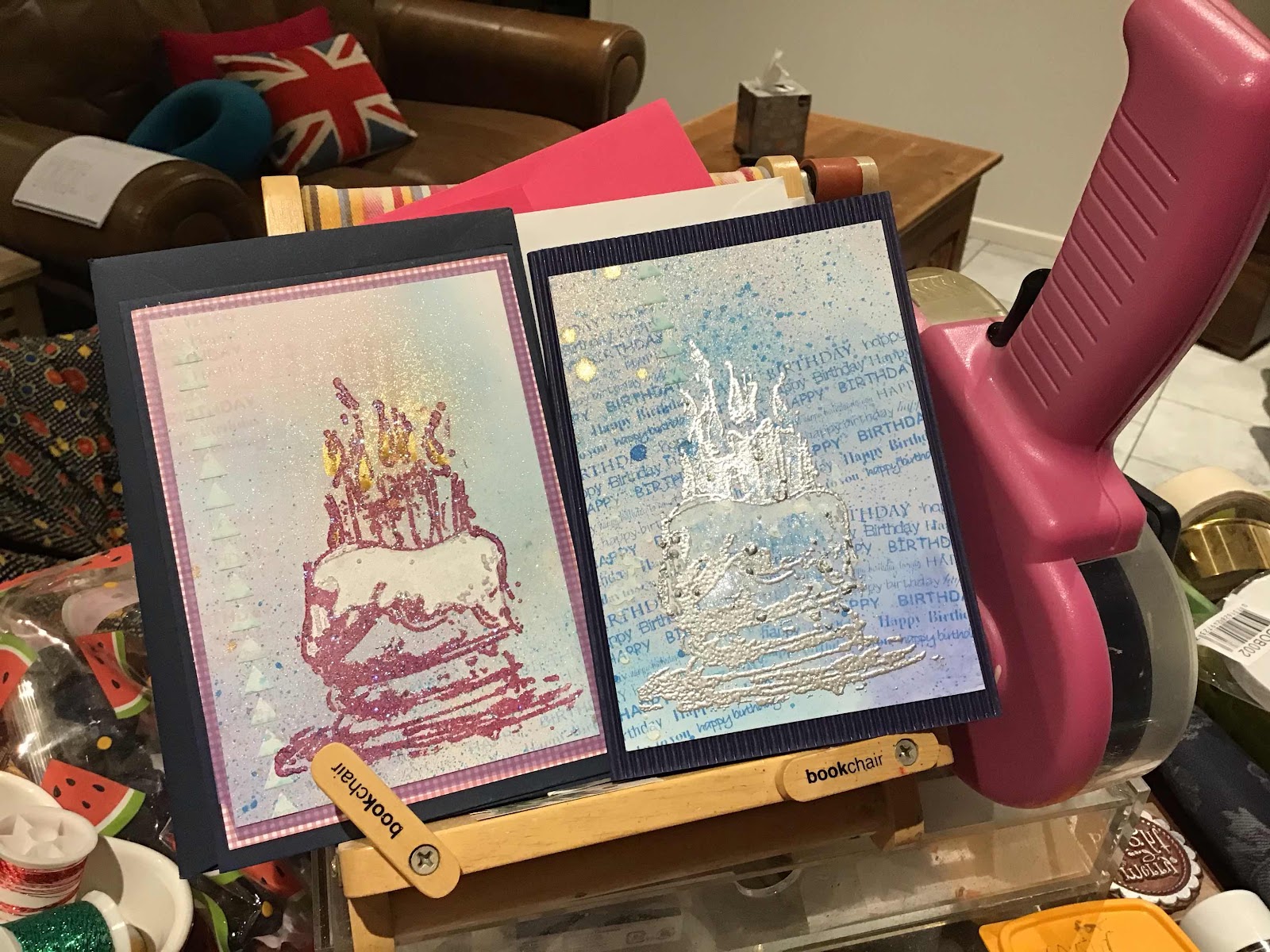
Still mastering the decoy photos!
Back in the day, I used to routinely post at about 9am. Now that has changed. There was a period when I had to schedule every WOYWW post because I was always out on a Wednesday. I can’t put my finger on when, but that stopped. There have been times when I’ve posted a picture of whatever I was helping with in the joinery, because my desk was (still untidy) empty of anything crafty. Each year at about this time, the posts become filled with ‘to do’ panics because as we all know, the days between November 10th and Christmas Day seem to compress into something close to a week. Of course, there was the few months that Jan did all the Wednesdays whilst I went through and recovered from that surgery; we’re all still grateful to her for that, huh. In the first couple of years, the participating numbers were huge, some weeks over 100 desks to visit. Better bloggers warned me to make the most, enjoy the attention because it would wane and eventually contributors would stop. Others advised differently...make it a membership thing, offer editorial spots, offer to review products...all sorts of things. It’s not that I took it all in my stride and continued because I had a focus and knew what I wanted out of it. It’s been a very evolving thing, WOYWW. I’m not good at rules, firmly believing that nice people do the decent thing. Membership is a given..if you link up on a Wednesday, you’ve joined, and it doesn’t matter if you link every week, once a month or three times a year. We get to know you. If you stop linking, that’s OK. Its been lovely to find some previous Deskers on social media, it’s just nice to know you! Life changes and causes change, it’s natural to dip in and out, isn’t it. Consistently, the only thing I’ve asked and gently policed is that bloggers who join in don’t blatantly promote their own or their sponsor’s products..the odd link here and there is interesting. A link every line is irritating and my blog isn’t the place. A good post and some stunning samples on your own blog is the place to do that. Because actually, the WOYWW section of my blog is about you. Your desk tells a story about you, your words add to that picture and we who read your posts get to know you. And that’s it, plain and simple. About two years after it all got going, I found these words from Elizabeth Jane Howard, novelist:
‘Call it a clan, call it a network, call it a tribe, call it a family. Whatever you call it, whoever you are, you need one’.
Wednesday, 25 November 2020
What’s On Your Workdesk? Wednesday 599
Ooherrr, time moves us on and here we are at 599 already. I’ve done some moving myself in the last week. Look, I have a new view! There’s always a story. When we did the electrical planning for the extension (the kitchen is one end of the new bit), I made a big thing about siting a socket in a particular place for the Christmas tree. It’s been the plug in point for my heat gun for months and months, but of course, the advent of December means that my desk has to move. And I can’t move back into the proper room because there’s still no daylight, and I can’t go a whole month without access to a bit of crafting! So I’ve set up on the boundary between old and new house. Good thing is that I can just wheel the whole show into its original room when Christmas sets in for real. And look, I’ve even started a scrapbook page. I cropped with some friends online at the weekend and this is the last of four challenges we had....and the easiest, because it’s just a sketch to interpret.
There’s always a story. When we did the electrical planning for the extension (the kitchen is one end of the new bit), I made a big thing about siting a socket in a particular place for the Christmas tree. It’s been the plug in point for my heat gun for months and months, but of course, the advent of December means that my desk has to move. And I can’t move back into the proper room because there’s still no daylight, and I can’t go a whole month without access to a bit of crafting! So I’ve set up on the boundary between old and new house. Good thing is that I can just wheel the whole show into its original room when Christmas sets in for real. And look, I’ve even started a scrapbook page. I cropped with some friends online at the weekend and this is the last of four challenges we had....and the easiest, because it’s just a sketch to interpret.
So.....I expect you have a more productive desk, let’s face it, this week and next we really should be writing if not making our cards!
Report in please, link your WOYWW titled blog post here and put the kettle on. It may take days, but there will be visits!
Wednesday, 18 November 2020
What’s On Your a Workdesk? Wednesday 598
Chicago is six hours behind GMT Lulu, so does that help? gentle Deskers, if you haven’t yet seen it, there’s a post below this one that explains some of the procedures for our WOYWW Crop on December 5th. There will be another post to clear up a couple of things that have come up, I’ll point you to it when it happens. In truth, I had a flip through the work diary and realised that I don’t have as long as I thought. Till anything. So I had a word, and now I’ve got all sorts on the go. I took this photo on Tuesday morning at about 10. I took the picture so early because I knew I wouldn’t spend so much as a minute at the desk before today.
In truth, I had a flip through the work diary and realised that I don’t have as long as I thought. Till anything. So I had a word, and now I’ve got all sorts on the go. I took this photo on Tuesday morning at about 10. I took the picture so early because I knew I wouldn’t spend so much as a minute at the desk before today.
You can see, I’ve made a couple of cards featuring die cuts. I’ve lent ALL my Christmas stamps to a friend for a few days, so I was forced to use something else, a good exercise actually. The brush ink pen thingys (like Wink of Stella in colours) are strewn all over the desk because I used them to colour in a whole bunch of Janet Klein images ... you can’t actually see them but they are on the white card slightly under the heat gun. I stamped a load on a sheet of A4, fully intending to use the Scan & Cut to cut them out. And I forgot, coloured them in and cut them into pieces to cut out individually. Can you believe that. Oh well, it’s all therapy, innit. See the black ink pad which appears to be floating on the iPad stand? clever huh! I was video chatting to my sisters and auntie. My iPad leans back on the stand and gives a view of double chins and up my nose. So I dropped the ink pad behind it to make it sit up straight. And it still hasn’t fallen out of place! Probably make me jump out of my skin when it does!
Meanwhile....I had a moment of decision. Cleaned up a bit, stopped faffing and got on with some stuff.
You can see, I’ve made a couple of cards featuring die cuts. I’ve lent ALL my Christmas stamps to a friend for a few days, so I was forced to use something else, a good exercise actually. The brush ink pen thingys (like Wink of Stella in colours) are strewn all over the desk because I used them to colour in a whole bunch of Janet Klein images ... you can’t actually see them but they are on the white card slightly under the heat gun. I stamped a load on a sheet of A4, fully intending to use the Scan & Cut to cut them out. And I forgot, coloured them in and cut them into pieces to cut out individually. Can you believe that. Oh well, it’s all therapy, innit. See the black ink pad which appears to be floating on the iPad stand? clever huh! I was video chatting to my sisters and auntie. My iPad leans back on the stand and gives a view of double chins and up my nose. So I dropped the ink pad behind it to make it sit up straight. And it still hasn’t fallen out of place! Probably make me jump out of my skin when it does!
Your turn then, show and tell do, that would be great.
Saturday, 14 November 2020
WOYWW Crop
What’s On Your Workdesk Wednesday number 600 actually falls on December 2nd. Oddly, it’s a Wednesday.🤪 we’ll do that as normal, of course. (I hope!). But the Crop is usually on a Saturday and so, Saturday 5th December it will be. Hurrah.

Ignore the photo of my two lovelies. My favourite photo ever so far. Once you’ve downloaded, you have to register, of course. Sorry, no getting around it. You can always delete the whole Bally lot once our Crop is over!
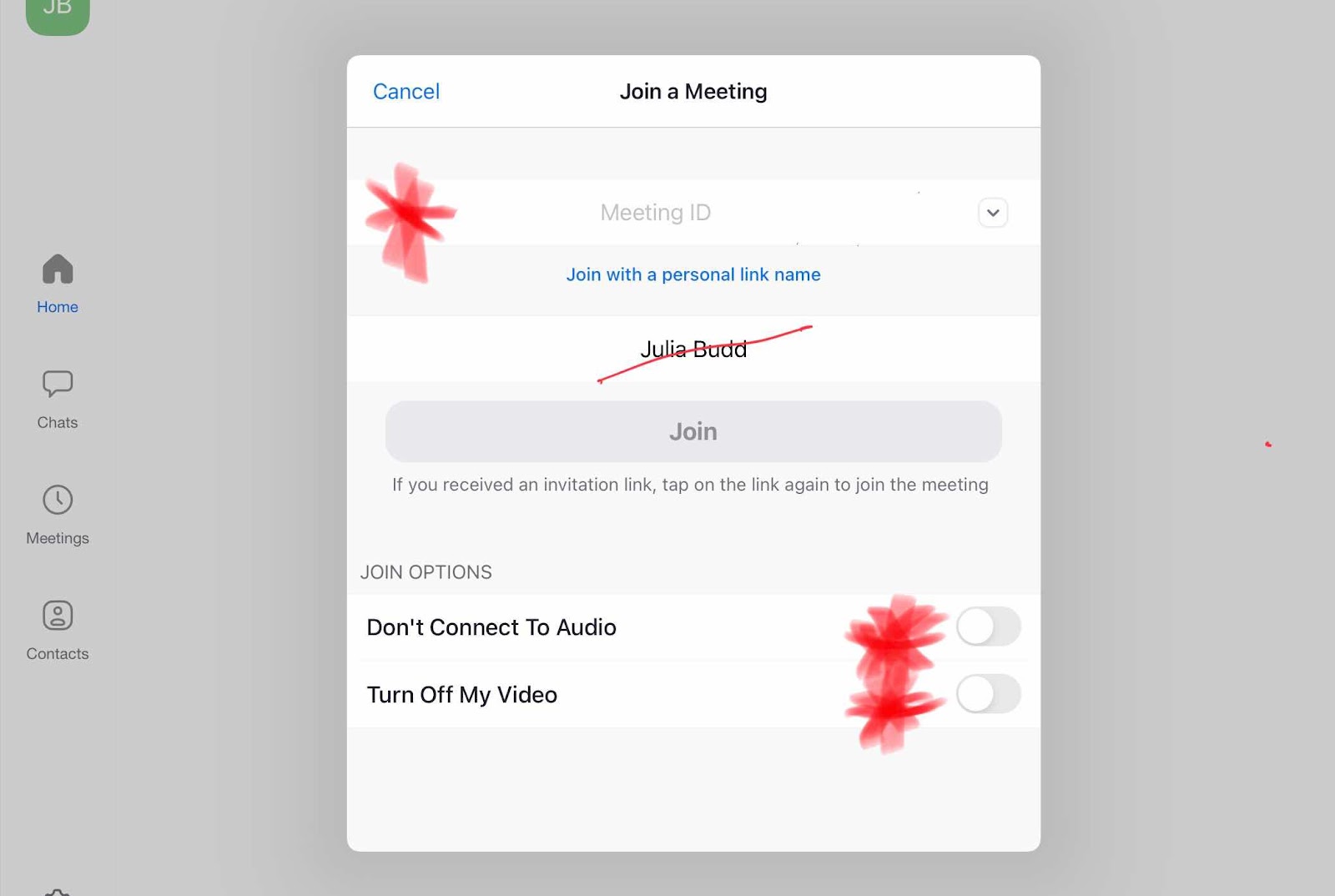 Then you do as prompted; add the Meeting ID, allow audio and video and click JOIN. Then at my end, (for I am the Meeting Organiser) a pop-up will magically tell me that you’re waiting to be allowed access, which of course, I’ll allow. In my experience there has been a short delay between clicking JOIN and me ‘granting’ access, so please be patient and don’t panic. It’s probably not more than 30 seconds but feels very long when you’re
Then you do as prompted; add the Meeting ID, allow audio and video and click JOIN. Then at my end, (for I am the Meeting Organiser) a pop-up will magically tell me that you’re waiting to be allowed access, which of course, I’ll allow. In my experience there has been a short delay between clicking JOIN and me ‘granting’ access, so please be patient and don’t panic. It’s probably not more than 30 seconds but feels very long when you’re
Now, we Deskers are a world apart, literally. I’m proposing two separate Zoom meetings across the 5th December so that I and hopefully, some of you, can be online to various parts of the world to enable visiting. If you want to, you can drop in on both, stay awhile or stay the course. You can call in on us at any point during any of the designated meetings, and no one will mind if you come and go at all. It will be lovely.
To do this, you need Zoom. You can download the free App or you can treat it just like any other website and use the url and link that I will publish. If you download the App, there are slightly different actions to take. It’s actually much easier than I thought it would be, and having all participating faces on screen at once is just lovely.
The App looks like this once downloaded:
Ignore the photo of my two lovelies. My favourite photo ever so far. Once you’ve downloaded, you have to register, of course. Sorry, no getting around it. You can always delete the whole Bally lot once our Crop is over!
Then, when you tap on the App, it opens to reveal this....I have reduced the screen shot to remove dates and things..too confusing. You click on the Join icon.
And then another screen magically appears into which you have to put some detail. Detail that I will publish here on this very blog on Friday 4th December. Not before.
a) nervous
b) trying new-to-you technology and
c) not sure you’ve done it right because it was easy.
Zoom seems to be updating fast. At the last test, two people used the link and entered the meeting via their browsers. Both had to register with Zoom first though, just as you do to use the App. I suspect at some point that it will be App only access, but for now it still generates a URL as an alternative. I know that Ministry of Defence and Government don’t use it for meetings because just as I can’t guarantee it, security online is always an issue. We’re going to be shooting the breeze, talking glue, paper, fabric and family, so it’s definitely up to you to decide whether to join or not. As with all things WOYWW!
If you decide to join us, please will you make a legible name badge/tag/desk sign, especially if you blog under a nickname. Set up your phone/camera so we can see it and your lovely face if nothing else....there is no dress code. If you swing by in PJs, gardening clothes, that’s just fine. We want you to swing by. Birthday suits too, if you’re brave. You’re certainly beautiful enough. Bring something to work on too, it’s very much easier to pass the time chatting if you’re cutting, colouring, knitting...eating. The only thing that makes it difficult is extraneous background noise, so it would be helpful if you weren’t in the same room as a TV that’s on, for example.
Now, the big issue. Time Zones
I’m splitting the day, hopefully to allow as much coverage as possible. It would be great if you can join in at both sessions for some or all of the time, I really don’t want to sit on my own!
Session One : 930am GMT till 1130 GMT will cover time zones east of London, Europe to Australia
Session Two : 530pm GMT to 830pm GMT will cover time zones west, the US and Canada etc.
Session Two : 530pm GMT to 830pm GMT will cover time zones west, the US and Canada etc.
I think that’s plenty of info for now. I hope I’ve answered some questions. Loads of you are already Zoom familiar so feel free to comment if I’ve got something wrong or you know of a better way.
Wednesday, 11 November 2020
What’s On Your Workdesk? Wednesday 597
Hail and well met, fellow Desker. I hope it’s all going well with you. 
 A little wall around it! He calls it an ‘upstand’. Whatever, it stops stuff falling off and for that I’m very grateful and a little smug. It means that I can push back quite a lot - at least until it all builds up and fills my actual working area. It’s a great alternative to having my desk against a wall. Originally, the desk was parked in front of a glazed door. At some point it will be again. That’s where the upstand design came from...having to move the desk once in a blue moon to allow the door to be fully used meant that I needed to be able to move it without major spillage. See, even then I knew that it was never going to be tidy enough to move without effort!
A little wall around it! He calls it an ‘upstand’. Whatever, it stops stuff falling off and for that I’m very grateful and a little smug. It means that I can push back quite a lot - at least until it all builds up and fills my actual working area. It’s a great alternative to having my desk against a wall. Originally, the desk was parked in front of a glazed door. At some point it will be again. That’s where the upstand design came from...having to move the desk once in a blue moon to allow the door to be fully used meant that I needed to be able to move it without major spillage. See, even then I knew that it was never going to be tidy enough to move without effort!
Yesterday was a doing day, and I took this photo at about 5pm. I tidied! I had to, been putting kits together for some Christmas cards which has required a level of space and organisation that just wasn’t possible without a tidy up. Unlike a ‘normal, pre-pandemic’ workshop, a kit has to include all the stamped images as well, so that’s what I’ve been up to at the desk. Away from the desk, I spent yesterday afternoon grouting. Yep. We now have tiles in the kitchen. Hurrah!
Last week, quite a few of you suggested that if your desk was as untidy as mine, stuff would simply drop off the back. Well, my bone idle genius was present at the design stage of my desk, and I had him include the most fantastic design feature.....
Enough history, let’s see what you’re up to please! Link your WOYWW post here and standby...!
Wednesday, 4 November 2020
What’s On Your Workdesk? Wednesday 596
Well, a new lockdown begins tomorrow here in dear old Blighty and however much that changes your daily routine, please be reassured that some things will not be changing. Not even in a four week hurry. I acknowledge that the mess is astonishing. I ‘work’ at this desk and even I’m having trouble. What is astonishing is that the piles at either end are still intact! It’s a different view completely. Since we put it in the new part of the building so that we can knock walls out of the old part, the desk has been against a glass door and I’ve sat with my back to the room. Didn’t give it much thought in all these weeks. Last weekend however, on a rare day at home, Mr Dunnit started the finishing in the new kitchen. And in order to keep him company but stay out of the way, I turned the desk around and sat with my back to the glass. Hello room! It didn’t make me anymore productive, but it did make me more sociable! Slow, my genius, huh.
I acknowledge that the mess is astonishing. I ‘work’ at this desk and even I’m having trouble. What is astonishing is that the piles at either end are still intact! It’s a different view completely. Since we put it in the new part of the building so that we can knock walls out of the old part, the desk has been against a glass door and I’ve sat with my back to the room. Didn’t give it much thought in all these weeks. Last weekend however, on a rare day at home, Mr Dunnit started the finishing in the new kitchen. And in order to keep him company but stay out of the way, I turned the desk around and sat with my back to the glass. Hello room! It didn’t make me anymore productive, but it did make me more sociable! Slow, my genius, huh.
You can see the extent of the desk chaos in glorious daylight. I was making cards using up scraps, colouring some found images and thinking about clearing everything card-y away to do some scrapbooking. When I was struck by the need for a number of birthday cards over the next weeks that I have no excuse not to make. So you see a bit of a master board balancing on top of er, GKW. There's also the kitchen tissue used to clean a water brush I was using with the radiant pearls, cosmic shimmers etc to paint the just visible foxes. There are a couple of the new air pump cosmic shimmer sprays. Distance is everything with these - too close to the card stock and you get big old blobs (see masterboard). The iPad stand holds postcards from The Shrieking Wizard Co - check ‘em out on You Tube. The pile at the end is made up of the bin, the cutter, the glass nib pen in its box, a RUB box containing my Tri Blends and barely visible...a very large reel of double sided tape. In a former life it was glazing tape; very aggressive and only good for card making - not sure how glaziers are with acid free product!
So I’ve really bared all. Now please do the same in the interests of my nosiness. And please remember that however flippant I am about the lockdown, I’m not unaware of how difficult it can be. Reach out if you want some company; especially if you want to test run the Zoom thing!
Join in now, before this becomes the longest workdesk post I’ve ever typed. Please put WOYWW in your post title and link that post, not just your blog, it’s ever so helpful. Thanks!
Wednesday, 28 October 2020
What’s On your Workdesk, Wednesday 595
The last desk day of October. Whoosh. I don’t know how we’re all hanging on to be honest!  I finally got my Christmas stamp box from the attic room and having raked through it and considered the few unused clear stamps from last Christmas, and having added the clear stamps I’ve picked up already this year, guess what spoke to me?...yep, a wood mount from probably ten years ago, by Magenta. Strange. Using the Tri Blends for colouring again. But I did mix it up a bit...here in the drying area are some gernomies that I actually painted with Cosmic Shimmer mica watercolours.
I finally got my Christmas stamp box from the attic room and having raked through it and considered the few unused clear stamps from last Christmas, and having added the clear stamps I’ve picked up already this year, guess what spoke to me?...yep, a wood mount from probably ten years ago, by Magenta. Strange. Using the Tri Blends for colouring again. But I did mix it up a bit...here in the drying area are some gernomies that I actually painted with Cosmic Shimmer mica watercolours. 
I’ve been using my desk as a stamping, colouring, assembling, and glitter drying area all in the same time frame.
I have to give you a second photo to prove it. This is the ultra sophisticated drying area. I thought they’d be good to use up some old papers but seemed really plain, so I added glitter to the beards, which is why they are drying. yawn. All of this industry occurred on Saturday whilst it rained and rained and rained. Awful day. I’ve barely been back to it all since, but have moved some stuff around in a five minute moment of wondering yesterday. As in, now I’ve got all these images done, I wonder what to do with them! Time will tell, gentle desker. I’ll be road testing my Zoom abilities this week with the Coven, and will report back and help with answers to the short list of questions that have come up as soon as I have a couple of trials under my belt. Meanwhile, please carry on as usual, show and tell in that most generous way that you do.
See you at your place.
Friday, 23 October 2020
Advantage Mrs Dunnit
At last. I can genuinely tell you that there is an advantage to not making up scrapbook pages in chronological order. Of course, as I’ve always maintained and promise it’s true, I would give up scrapbooking if I had to do it that way. I can feel myself falling asleep at the very thought.
This layout appeared on my desk a few weeks ago in a WOYWW post...I think it was assembled but not stuck down. Whatever, anyway, it’s a photograph of Mr Dunnit taken in the summer of 1984. We had only recently met and this was one of those outdoor classical concerts at a stately home that ended with us wrapped in blankets and watching fireworks. It was at Highclere Castle - known to most of the world as
Downton Abbey.
 Anyway, the point of showing you this is to illustrate the ‘sense’ of leaving it 36 years to use the photo on a scrapbook page. See, Mr Dunnit is known as Bart. It’s not his name, it’s a nickname that evolved after we married. See, his given name is Barry. One evening, in the pub with friends following the birth of Prince Harry, we ruminated that if Harry is short for Harold (it isn’t*), then Barry must be short for Barold. (Drink had been taken.) So, for a couple of months, we laughed and called him Barold. Then he and I went on a road trip to visit friends in Germany and they could not get their accents around the lack of consonants, so they called him Bartold. And he’s been Bart ever since. And if I had been a scrapbooker at the time this photo was taken, I wouldn’t have been able to come up with such a snappy title, huh! And that’s why chronological order and I don’t work. There is already a scrapbook page detailing the story of the name; I just think it’s important to be able to help you understand my erm, method in recording family life.
Anyway, the point of showing you this is to illustrate the ‘sense’ of leaving it 36 years to use the photo on a scrapbook page. See, Mr Dunnit is known as Bart. It’s not his name, it’s a nickname that evolved after we married. See, his given name is Barry. One evening, in the pub with friends following the birth of Prince Harry, we ruminated that if Harry is short for Harold (it isn’t*), then Barry must be short for Barold. (Drink had been taken.) So, for a couple of months, we laughed and called him Barold. Then he and I went on a road trip to visit friends in Germany and they could not get their accents around the lack of consonants, so they called him Bartold. And he’s been Bart ever since. And if I had been a scrapbooker at the time this photo was taken, I wouldn’t have been able to come up with such a snappy title, huh! And that’s why chronological order and I don’t work. There is already a scrapbook page detailing the story of the name; I just think it’s important to be able to help you understand my erm, method in recording family life.
*Just in case you’re wondering, Harry is the nickname for Henry, and I don’t think I’ve ever heard of anyone actually being called Barold.
Wednesday, 21 October 2020
What’s On Your Workdesk? Wednesday 594
Before anything else, I have to tell you about yesterday’s tech shenanigans. Well, not to bore you, but if you can’t see LLJ on the list, or if her link doesn’t work, it’s still worth visiting. You can go old school and type her url into your browser instead! www.lunchladyjansfabricfrenzy.blogspot.co.uk.  I’m trying to come up with some card designs for Christmas, using some of the new Woodware stamps. I’m a great fan of Francoise’s designs, but I can’t use them like she does, her colouring is amazing. Anyway, I decided to paper piece this little reindeer and that’s where I shall pick up after chores this morning. The stamped image is resting atop a basket full of Twinkling H2Os, pulled out and (literally) dusted off in a vain attempt to avoid using my TriBlend felt tips again. Still loving them! Behind the basket is some of the new air pump mica sprays from the Cosmic Shimmer collection, very nice they are too. I’ve got four, and used one, twice. When I’ve made something worth showing, I’ll show and tell. On the iPad stand is a set of Christmas sentiment stamps. Don’t know how or why they are there. Behind them, Belinda, is a couple of postcards from my daughter’s company, I’m a tier 1 sponsor and one of the perks is a couple of postcards featuring cells from the animate. Check it out on You Tube - High Hopes Low Rolls. It’s a thing of beauty. There’s a few completed cards at right back, with angels on them, and trying to use up scraps again. The rest of my desk is a mess of powders, discards and stuff I might need so don’t want to trot back to the other room. You can tell I’m trying to make some nice cards, even the box of ribbons has put in an appearance, peeking out from under the desk, show what you’re desk is accommodating this week will ya? Thanks!
I’m trying to come up with some card designs for Christmas, using some of the new Woodware stamps. I’m a great fan of Francoise’s designs, but I can’t use them like she does, her colouring is amazing. Anyway, I decided to paper piece this little reindeer and that’s where I shall pick up after chores this morning. The stamped image is resting atop a basket full of Twinkling H2Os, pulled out and (literally) dusted off in a vain attempt to avoid using my TriBlend felt tips again. Still loving them! Behind the basket is some of the new air pump mica sprays from the Cosmic Shimmer collection, very nice they are too. I’ve got four, and used one, twice. When I’ve made something worth showing, I’ll show and tell. On the iPad stand is a set of Christmas sentiment stamps. Don’t know how or why they are there. Behind them, Belinda, is a couple of postcards from my daughter’s company, I’m a tier 1 sponsor and one of the perks is a couple of postcards featuring cells from the animate. Check it out on You Tube - High Hopes Low Rolls. It’s a thing of beauty. There’s a few completed cards at right back, with angels on them, and trying to use up scraps again. The rest of my desk is a mess of powders, discards and stuff I might need so don’t want to trot back to the other room. You can tell I’m trying to make some nice cards, even the box of ribbons has put in an appearance, peeking out from under the desk, show what you’re desk is accommodating this week will ya? Thanks!
I deliberately haven’t made that a link, we’re not actually sure that links will work from here to there. Or they will. We can’t work out what the problem is. Was. We’ll see. If any of you use BT for Internet it would be interesting to know if you’ve experienced any problems too.
Meanwhile, back at the messy outpost....
Friday, 16 October 2020
Save the Date
I hadn’t really given a lot of thought to week 600 for WOYWW, except that its a nice round number and that it’s heaving into view rather quickly, given that it actually falls on December 2nd. Well, a few of you have mentioned it in your WOYWW posts and there’s been some chatting behind my back about doing something. So, encouraged by LLJ and Shaz, we are going to. Something that most of you seem already to be doing in these socially-distanced times.
A ZOOM Crop on Saturday December 5th. There’s nothing to it from your end, as a lot of you already know.
You will need to download the Zoom App to take part.
Also you need to spend some time achieving the kindest angle for your phone/tablet/laptop on your desk. It is a given than none of us look our best on these cameras, and that part of it isn’t important. It will just be smashing to actually see you. We’ll try to work out timelines so that our international Deskers can join us too.
We have the best ever tech support for this undertaking, Shaz Silverwolf’s hublet, Doug. We heart Doug. He will set it all up so that I can publish a meeting password and number to gain you entry. That’s it for now, if there are questions, please ask. I will talk about this and the date quite a lot between now and then, but please understand that access details wont be published until very much closer to the date.
I wonder if my hairdresser will stay overnight at my place on December 1st.....
Wednesday, 14 October 2020
What’s On Your Workdesk? Wednesday 593
I took this picture at about 630 yesterday evening. I very much hope that by lunchtime today, it will look a little different. Note that I didn’t say tidy. It is packed with GKW. It’s not that I don't really Know What, the problem is that in this mess, I don't Know Where!  A lot of you have started, and I was feeling the pressure, so I stamped a few Christmas images for colouring. The I got carried away and wanted to use glitter, pearly rub on stuff, foils, all sorts. So every time I had an idea, I had to trail back into my real work room to find whatever it was. Hence the mess..I never manage to trail the stuff back into the workroom. There’s a waiting to be stuck down fox on top of the silver foil flakes on top of the little pot of badges on top of the clear drawers. There’s 4 of the same, finished at right next to the fallen-over bin. (Empty, fortunately.) Now I’m colouring angels. You can only see one because I’ve dumped a small book and notebook on top of the second. Honestly, they’re taking me ages. I rather suspect that if I was actually in the groove for making them, I could do better! So I’m thinking that you’ll enjoy showing me up today....show your neatness, do.
A lot of you have started, and I was feeling the pressure, so I stamped a few Christmas images for colouring. The I got carried away and wanted to use glitter, pearly rub on stuff, foils, all sorts. So every time I had an idea, I had to trail back into my real work room to find whatever it was. Hence the mess..I never manage to trail the stuff back into the workroom. There’s a waiting to be stuck down fox on top of the silver foil flakes on top of the little pot of badges on top of the clear drawers. There’s 4 of the same, finished at right next to the fallen-over bin. (Empty, fortunately.) Now I’m colouring angels. You can only see one because I’ve dumped a small book and notebook on top of the second. Honestly, they’re taking me ages. I rather suspect that if I was actually in the groove for making them, I could do better! So I’m thinking that you’ll enjoy showing me up today....show your neatness, do.
Wednesday, 7 October 2020
What’s On Your Workdesk? Wednesday 592
This is scheduled. I hope! I’m off for outdoor coffee and before I go, I have a short list of chores that require me to be elsewhere. I’m being collected from home so have to ensure I get it all sorted and get back home before anyone suspects that I’m busy and not home! So this pic was taken at about 530pm on Tuesday. Gloomy. There’s some bright white on my desk though... See at the right..I’ve got a new cutter. I had a virtual coffee with Cindy on Saturday and had to confess that I’d stood at the sink and quaffed the coffee before joining the party because there was absolutely no safe room on my desk. When we’d said goodbye, I knocked my old grey cutter onto the floor. Picked it up, dropped it. The corner shattered. I could have cried, it’s done me such a good service for years and although I was thinking of changing it because it was really getting a bit dull in the blade section, I wasn't ready. Separation anxiety looming, I ordered another..there are certain things
See at the right..I’ve got a new cutter. I had a virtual coffee with Cindy on Saturday and had to confess that I’d stood at the sink and quaffed the coffee before joining the party because there was absolutely no safe room on my desk. When we’d said goodbye, I knocked my old grey cutter onto the floor. Picked it up, dropped it. The corner shattered. I could have cried, it’s done me such a good service for years and although I was thinking of changing it because it was really getting a bit dull in the blade section, I wasn't ready. Separation anxiety looming, I ordered another..there are certain things you I cannot work without. So it arrived yesterday and I’ve slotted it into the position always occupied by a cutter. Meanwhile, everything else on the desk will need dusting when I get to it. I’ve made a start..tidied up the scrapping stuff and got to some card making on Saturday afternoon. Haven’t been back to it all yet; not entirely sure what I’m doing with these images which actually explains why I haven't rushed other jobs to get back to my desk! See the cuppa there in the middle...I put it there whilst I took the picture. Can’t have wanted it much - typing this post at 10.25pm and I’ve just realised that it’s still there! Show off your tidy and cold coffee free desks then, I’d like to catch up with you. Put WOYWW in your post title please, and link here. Marvs.
Wednesday, 30 September 2020
What’s on your Workdesk? Wednesday 591
and just like that, it’s Wednesday again and I’m in a right old state of behind! A bit gloomier and a longer shot. Sorry if it makes you tut. See that cardboard box? When they’re all tidied away, my scrapbook supplies and papers are in there. Saves me trudging from the other room every couple of minutes. In full flow, the boxes with embellishments perch on the coffee table, my file full of alphas sit in the armchair at left of the desk and still the surface of the desk ends up like this! There was an online crop at the weekend courtesy of Scraptastic Inspirations on FB. I managed to keep up on Saturday, but didn’t get to my desk until tea time on Sunday so am now playing catch up. The challenges have really erm, exercised me. Here you see the remnants of a LO that I did with a Christmas theme which I don’t often do so had to dig very deep. The challenge was actually to document a photo that captured an embarrassing/unintentionally funny moment.
A bit gloomier and a longer shot. Sorry if it makes you tut. See that cardboard box? When they’re all tidied away, my scrapbook supplies and papers are in there. Saves me trudging from the other room every couple of minutes. In full flow, the boxes with embellishments perch on the coffee table, my file full of alphas sit in the armchair at left of the desk and still the surface of the desk ends up like this! There was an online crop at the weekend courtesy of Scraptastic Inspirations on FB. I managed to keep up on Saturday, but didn’t get to my desk until tea time on Sunday so am now playing catch up. The challenges have really erm, exercised me. Here you see the remnants of a LO that I did with a Christmas theme which I don’t often do so had to dig very deep. The challenge was actually to document a photo that captured an embarrassing/unintentionally funny moment. 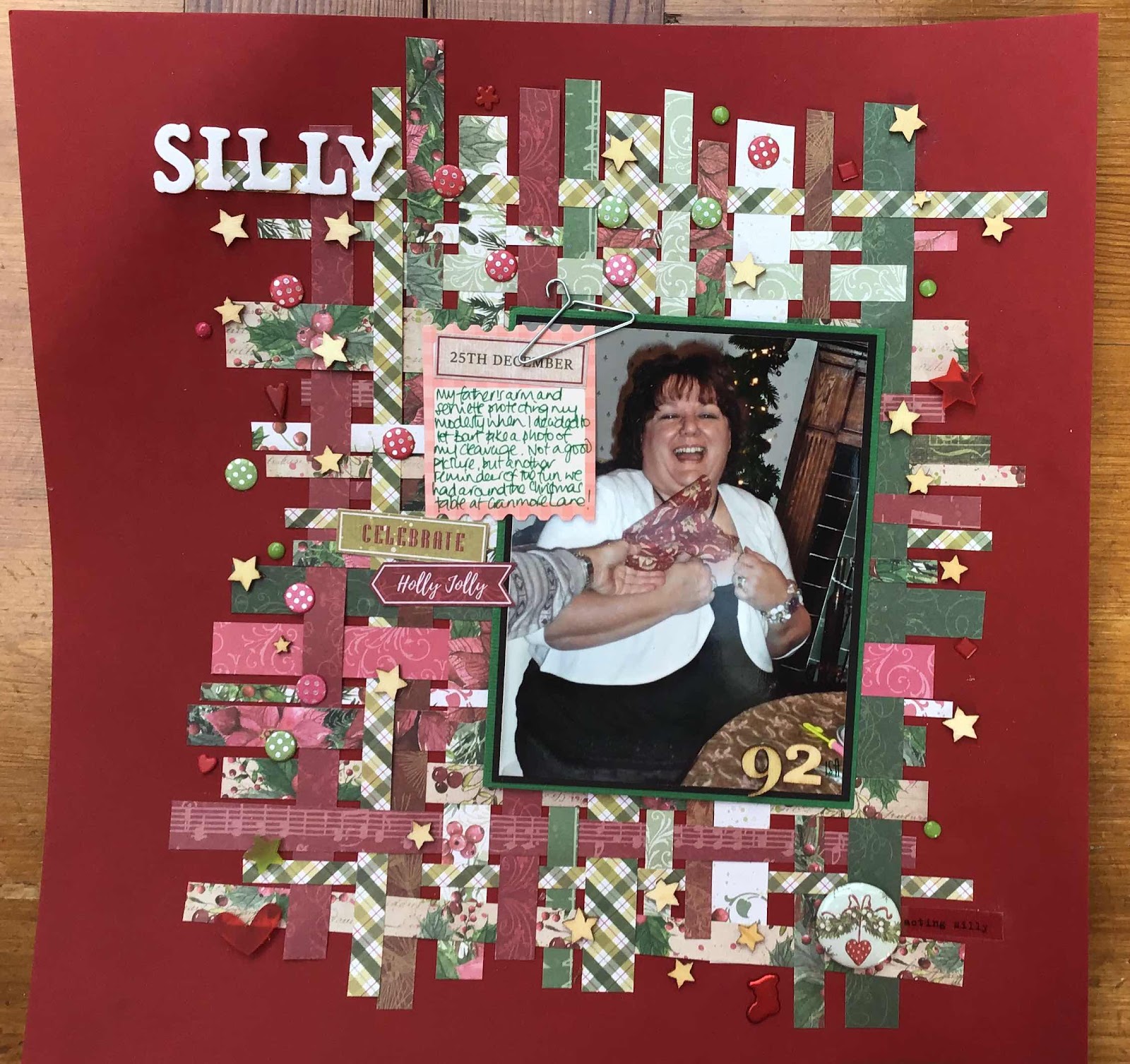 It’s a very unflattering pic of me from 1992, but that’s the hazard in letting other people have the camera! Back to the desk....
It’s a very unflattering pic of me from 1992, but that’s the hazard in letting other people have the camera! Back to the desk....
There’s a piece of black card slotted at an angle above the tape gun...looks like a black hole developing! The hideous fence looks really close doesn’t it, like horrible curtains! I’ll try to remember to take a pic from outside looking in during the week, it may give you a lot more context!
Never mind all that anyway, show us yours will ya? Got to be a more interesting mess than mine as I dive into another challenge.
Please put WOYWW in your post title and link your blog post here. Easy. Friendly. And the kettle is always on. Actually, especially round at our Cindy’s this week, she’s throwing an online Macmillan Coffee Morning. If you’d like to join in, she’d love to see you, and I really look forward to virtual cake!
Wednesday, 23 September 2020
What’s On Your Workdesk? Wednesday 590
Seriously as the a pandemic news causes more and more of us to consider self-lockdown, please know that even though we’re far apart and the days go by at a ridiculous pace, ther’s always time and opportunity for a chat, online, face-time or its equivalent, old fashioned phone, whatever. If you need or want to chat, get a cup of something and reach out, please.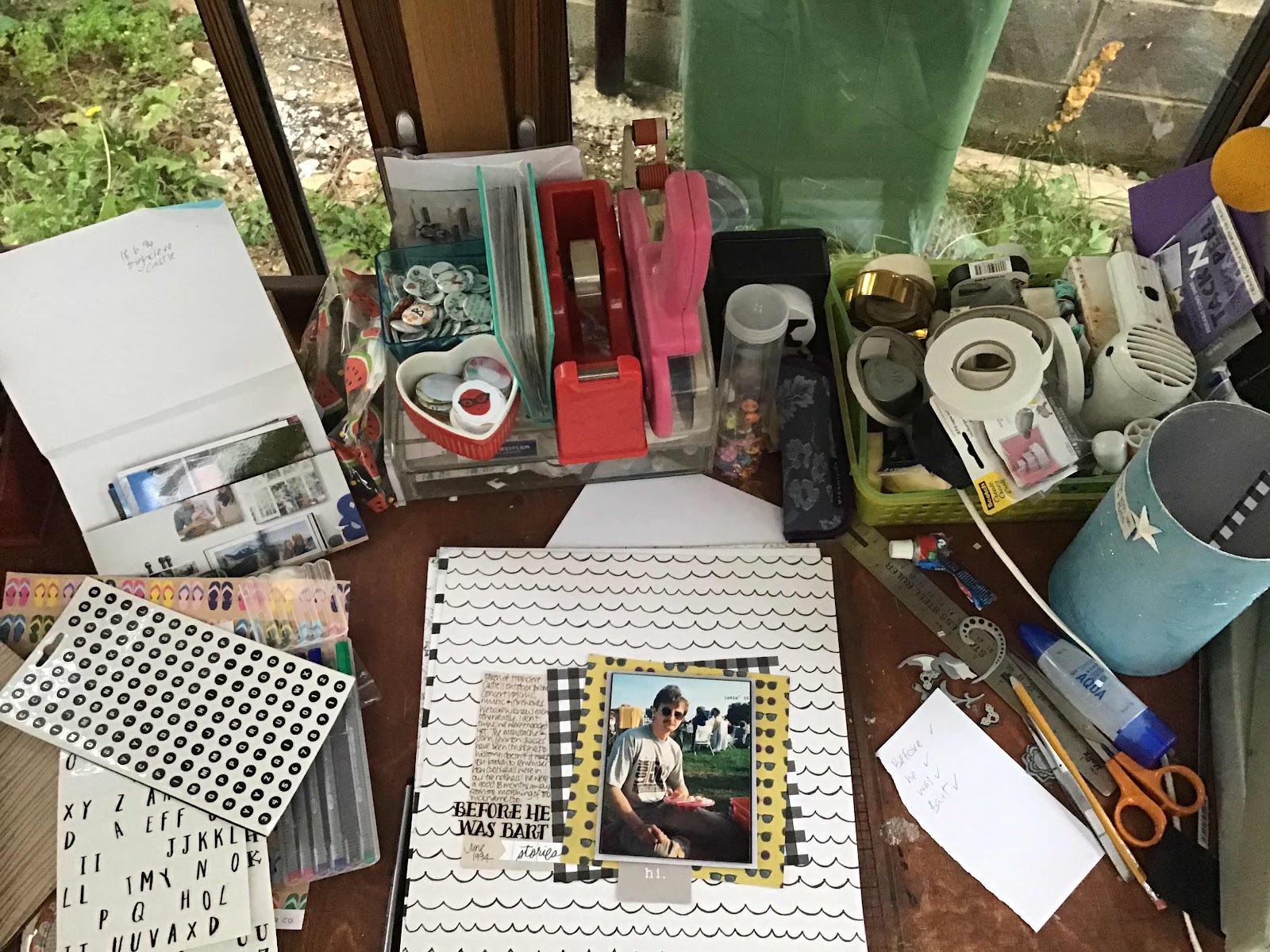
Yes yes, but in amongst the mess, there’s results. Finished results! In the heart shaped dish, you can just make out the circles with glasses that I have cut out from the sheet that was on my desk last week. I’ll show you why at some point. The turquoise mini album next to the sellotape is the freebie type that you used to get with developed photos. Thanks to Stacey, it now contains excess or unused die cuts. Get me taking good advice! You can just make out the lid of a clear plastic tube on the right of the pink handles ATG gun. It’s a button tube, the type you select buttons from in the haberdashery. I bought two or three from a lady on a fabric stall at Bath indoor Market and use them to store and lug about the brads and eyelets. Old fashioned but incredibly space saving and useful, and lets face it, old fashioned embellishments nowadays too! There’s a small pile (4) layouts waiting to be finalised...I don’t immediately put finished LOs in their albums see. I walk around them for a couple of days to see if I’d like to add anything or have a better way to journal on them. Mostly I don’t, but occasionally an improvement of a brad, gem or blob of something is very satisfying to my ‘how do I know it’s finished’ thing.
Now look here:
Yes yes, but in amongst the mess, there’s results. Finished results! In the heart shaped dish, you can just make out the circles with glasses that I have cut out from the sheet that was on my desk last week. I’ll show you why at some point. The turquoise mini album next to the sellotape is the freebie type that you used to get with developed photos. Thanks to Stacey, it now contains excess or unused die cuts. Get me taking good advice! You can just make out the lid of a clear plastic tube on the right of the pink handles ATG gun. It’s a button tube, the type you select buttons from in the haberdashery. I bought two or three from a lady on a fabric stall at Bath indoor Market and use them to store and lug about the brads and eyelets. Old fashioned but incredibly space saving and useful, and lets face it, old fashioned embellishments nowadays too! There’s a small pile (4) layouts waiting to be finalised...I don’t immediately put finished LOs in their albums see. I walk around them for a couple of days to see if I’d like to add anything or have a better way to journal on them. Mostly I don’t, but occasionally an improvement of a brad, gem or blob of something is very satisfying to my ‘how do I know it’s finished’ thing.
Now, I know this post is finished, and it’s your turn. As always and usual, please link your blog post here and show us the what and the where. This is scheduled because, glee of glees, I have to help out at work on Wednesday morning! Catch you very soon.
Wednesday, 16 September 2020
What’s On Your a Workdesk? Wednesday 589
First of course, apologies for last week’s missing link. Well, disappearing link. Because I think the missing link is something else entirely isn’t it? And then reappearing link which threw every thing. It was not Mr Linky’s fault. It was mine. There was a cocked up link so I went to the Link dashboard to delete it and managed to delete the lot. Easy. Got Mr Linky out of bed at 5am and was unable to make his fix work. Not so easy. So I gave in and put a fresh link list up. And that was just the start....!
 That sheet of paper is destined to be cut up, you might just be able to see the pencil circles around the erm, circles. My guide for cutting. I’m taking things a bit slow and easy, see. I’ve had a hideous ear infection that whilst controlled, just won’t go away, and then yesterday, 15 days after I sought emergency dental treatment, my appointment led to the offending tooth being taken out and it’s made me feel battered and sore and a bit low. So, some good weather means fussy cutting whilst sitting on a deckchair. Not planned, but oh such a great opportunity to make the most! The small pile of papers under my ephemera folios are new ones; the one you can see is covered in Christmas text. I bought it for card making, because of the pattern on the other side. Let’s see if I remember I’ve got it when it comes to actually making some cards!
That sheet of paper is destined to be cut up, you might just be able to see the pencil circles around the erm, circles. My guide for cutting. I’m taking things a bit slow and easy, see. I’ve had a hideous ear infection that whilst controlled, just won’t go away, and then yesterday, 15 days after I sought emergency dental treatment, my appointment led to the offending tooth being taken out and it’s made me feel battered and sore and a bit low. So, some good weather means fussy cutting whilst sitting on a deckchair. Not planned, but oh such a great opportunity to make the most! The small pile of papers under my ephemera folios are new ones; the one you can see is covered in Christmas text. I bought it for card making, because of the pattern on the other side. Let’s see if I remember I’ve got it when it comes to actually making some cards!
Oh it’s been a week. Photo taken yesterday afternoon after I’d finished a scrapbook layout and had a little, effortless go at tidying.
Now, please, run the risk and join the only link list of the day, promise......!
Wednesday, 9 September 2020
What’s On Your Workdesk? Wednesday 588
I’m sorry that the link is missing, it will be restored as soon as poss! Another edit...I’ve started a new link list, sorry, much easier than correcting the original mistake turned out to be!
I would be pushed to account for the last week. Obviously, I’ve done stuff. I mean, this mansion doesn’t run itself. But hmm, not a lot of anything in particular I don’t think. I had this idea to do all sorts at my desk, but it didn’t pan out. I’m not really feeling it at the moment and I know better than to sit there trying to get an idea from head to paper.  I did make a couple of scrapbook pages to try to catch up with an online crop I missed last weekend, but even they seemed a bit lacklustre. The ‘fun’ on my desk was supposed to look really good on one of them, but it didn’t. Thanks to Stacey, I’ll just pop it in my mini album for use later. *smug*.I don’t know if you’ve noticed over the weeks, but the bin that I painted has really faded.
I did make a couple of scrapbook pages to try to catch up with an online crop I missed last weekend, but even they seemed a bit lacklustre. The ‘fun’ on my desk was supposed to look really good on one of them, but it didn’t. Thanks to Stacey, I’ll just pop it in my mini album for use later. *smug*.I don’t know if you’ve noticed over the weeks, but the bin that I painted has really faded.
see?
I didn’t notice until it nearly fell off a pile involving pads, tape and the cutter. I grabbed for it and managed to pull off one of the stars, but it was a lightning fast reaction that prevented a load of small scraps and strips hitting the floor, so I forgave myself immediately. But it’s revelatory in more ways than one. I’ve glued it back on, and if the old mojo stays away, I might be moved to repaint the tub. Roll on returning to the workroom! Come on then, show me what I could be doing ...let’s see your desks.
Wednesday, 2 September 2020
What’s On YOur Workdesk? Wednesday 587
Well hello! Is it Wednesday already? Good grief. How? I’ve been a little bit over-involved in the last week, but did manage to tidy and clear the desk so that I could attempt to take part in another online crop last weekend. I didn’t manage it - what you see is the day one first challenge which I was working on yesterday and that clearly remains unfinished this morning!  There’s a good mix of gubbins and GKW, but generally it’s quite tidy isn’t it? For me! It’s only because I’ve only done part of one layout so far. The lovely boxes at right are packaging for a glass pen with a barley twist nib and lots of little bottles of mica enhanced ink in various colours. The idea is to dip the nib and the twist in the glass keeps the ink moving sufficiently to write without running out of ink after about 3 letters. Works too. Wish I had calligraphic skills to really make the most! Show and tell will you, I’m slow to respond, but I will!
There’s a good mix of gubbins and GKW, but generally it’s quite tidy isn’t it? For me! It’s only because I’ve only done part of one layout so far. The lovely boxes at right are packaging for a glass pen with a barley twist nib and lots of little bottles of mica enhanced ink in various colours. The idea is to dip the nib and the twist in the glass keeps the ink moving sufficiently to write without running out of ink after about 3 letters. Works too. Wish I had calligraphic skills to really make the most! Show and tell will you, I’m slow to respond, but I will!
Wednesday, 26 August 2020
What’s On Your Workdesk? Wednesday 586
There is nothing new on my desk. In fact, there has been no change on my desk since last week - except that the iced bun is missing. Obviously. So my desk was sitting comfortably on the right, where you can now see the back of a stud wall. All the ‘stuff’ that was stored under my desk is piled up, and the blue bag is actually the start of a clear out. Because the stable door is going to be put back. Which means daylight and access from garage to garden without walking through the whole house. This time though, the hole for the door is going to be made in the wall where the cupboards, worktop and cutting station are currently doing a great job, minding their own business and it must be said, in a relatively dust free manner! There was a rumour swirling around this house that we might do it this week, but the weather forecast has caused a stay. Slightly grateful, to be honest. But it has to be done, so I think I need to clear out and just grit my teeth! I had a lovely cup of tea last week with Desker Sarah when she and her husband put Salisbury on their last minute holiday itinerary. I have a nasty feeling that she’ll post a photo, so I won’t. It’s barely stopped raining since, Sarah - please if you can, come back and stop it!
So my desk was sitting comfortably on the right, where you can now see the back of a stud wall. All the ‘stuff’ that was stored under my desk is piled up, and the blue bag is actually the start of a clear out. Because the stable door is going to be put back. Which means daylight and access from garage to garden without walking through the whole house. This time though, the hole for the door is going to be made in the wall where the cupboards, worktop and cutting station are currently doing a great job, minding their own business and it must be said, in a relatively dust free manner! There was a rumour swirling around this house that we might do it this week, but the weather forecast has caused a stay. Slightly grateful, to be honest. But it has to be done, so I think I need to clear out and just grit my teeth! I had a lovely cup of tea last week with Desker Sarah when she and her husband put Salisbury on their last minute holiday itinerary. I have a nasty feeling that she’ll post a photo, so I won’t. It’s barely stopped raining since, Sarah - please if you can, come back and stop it!
So I thought, whilst clearing stuff up yesterday in preparation for more dust and building, you might like to see my proper workroom. It’s a bit gloomy without the glazed stable door.
Join us wont you, show and tell, all as usual. Thank you!
Saturday, 22 August 2020
All things in moderation....
You know I like Gin. The explosion in the popularity of Gin over the last couple of years has been fab for me, I’ve tried hundreds. Including all the ‘Gin and’ flavours. You know, with extract of moon dust, gold flakes, mermaid scales, even rhubarb for goodness’ sake. Well, just like the coffee revolution, I’ve diligently worked my way through them and the result is that I like Gin. Just plain old Gin and Tonic the best. I’m not choosy about the tonic either, but recognise that certain brands do more for certain Gins than others. This bottle is empty, finished last night. It was a Christmas gift (..fab, huh). I want to point out here that Mr Dunnit is the butler and therefore drinks maker. He drinks gin cocktails, but uses an unbranded gin because he rather prefers the vermouth to taste. So we aren’t sharing a bottle, is what I’m saying. There was a point during lockdown that I thought I might well win the prize for rotund alcoholic, so I was verbal in my smugness that this bottle has actually lasted eight months. Yes, said Mr Dunnit, that would be a triumph if you didn’t count the one and half bottles that were used before this was opened. Ah. Have decided to consign this bottle to the erm, ‘up cycling’ section of my garage. It will have a place in the creation of the new patio area. A reminder of my assumed moderation!
This bottle is empty, finished last night. It was a Christmas gift (..fab, huh). I want to point out here that Mr Dunnit is the butler and therefore drinks maker. He drinks gin cocktails, but uses an unbranded gin because he rather prefers the vermouth to taste. So we aren’t sharing a bottle, is what I’m saying. There was a point during lockdown that I thought I might well win the prize for rotund alcoholic, so I was verbal in my smugness that this bottle has actually lasted eight months. Yes, said Mr Dunnit, that would be a triumph if you didn’t count the one and half bottles that were used before this was opened. Ah. Have decided to consign this bottle to the erm, ‘up cycling’ section of my garage. It will have a place in the creation of the new patio area. A reminder of my assumed moderation!
This is my favourite, probably of all time. I photographed it this morning for scrapbook purposes, for this bottle was a gift. I then thought you gentle reader, would like to read about more of my hubris.
Wednesday, 19 August 2020
What’s On Your Workdesk? Wednesday 585
Wednesday, 12 August 2020
What’s On Your Workdesk? Wednesday 584
It’s not a heatwave apparently, because it isn’t consistently affecting every part of the country. I do love it, and I will miss it, but the humidity is starting to make me think it’s time for a thunderstorm and a 15 degree temperature drop! I hope if you’re in any hot part of the world that you’re comfortable and well. I have done a lot of paperwork this week, but not of the craft variety. Staying in the shade, see.
But I did make time to tidy and take a long shot yesterday afternoon.
Here’s a marvellous angle, a long shot of clean and tidy! (Well except for the scraps tray, it’s getting away from me again!) I absolutely have to make a start on something, not sure what yet, but I’m leaning towards Christmas stuff. Just because any minute now I’m going to turn around and it will be September and there will be demand for workshop kits and I want to be on top of it. Famous last words. Watch this space. All of those sayings apply. So what are you up to? Show and tell please, usual way......thanks so much.
Friday, 7 August 2020
Do I like a challenge?
I’m not competitive. It’s a thing. It’s in you or it isn’t, I think. I’m married to a very competitive chap who loves nothing more than a challenge. I think this is evident just from the fact that he plays Golf. A game that never fails to frustrate and show your shortcomings, apparently. I haven’t played, not since I had a go at the driving range in an attempt to find something we could enjoy together. Boobs too big to make the sticks work, players walk way too fast for me, they don’t like to chat and....it’s just a game and they take it too seriously.
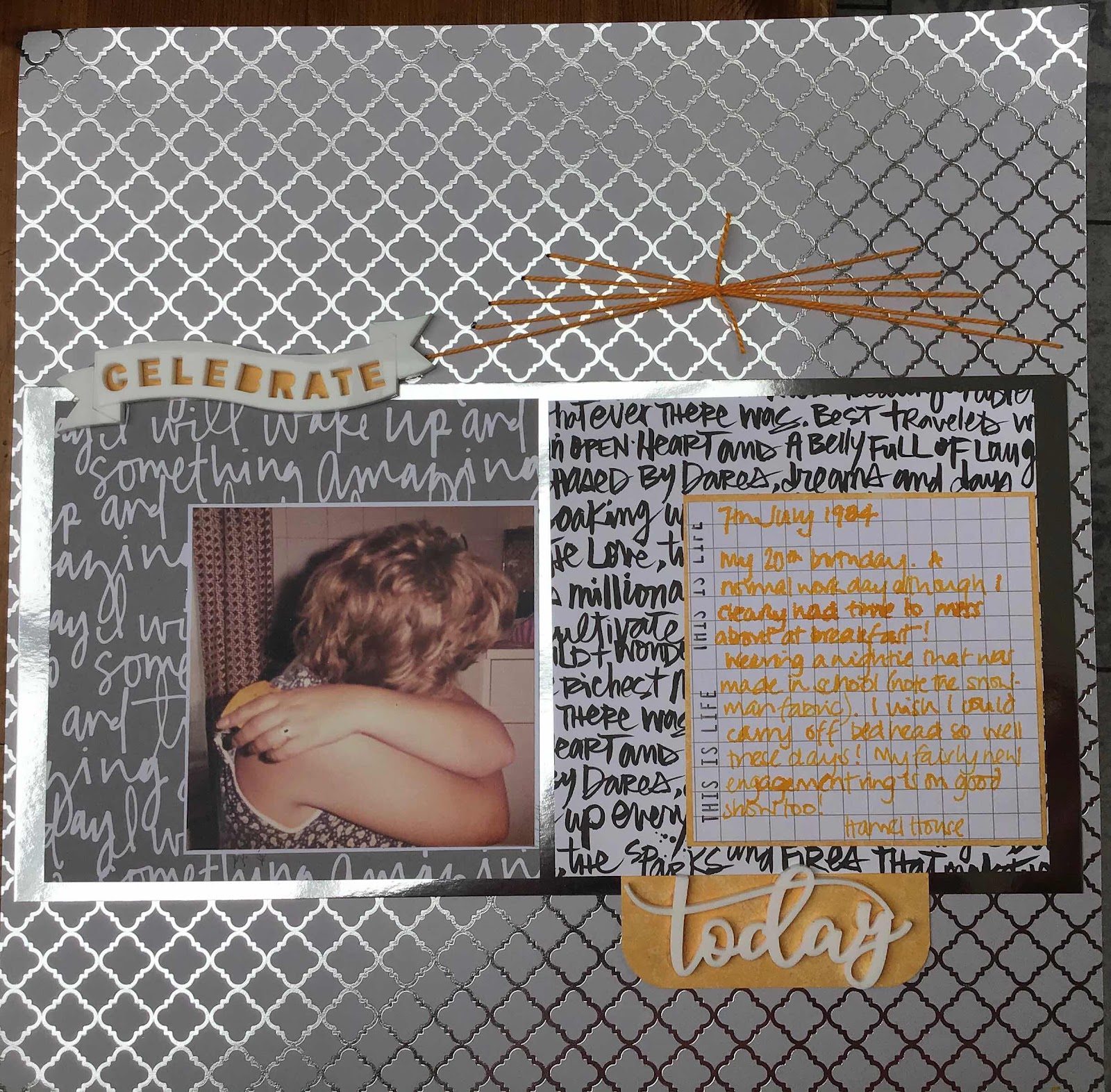

Here’s the thing: if it had been a sketch, I’d have passed it by. Firstly because well, measuring, then stitching, then time. Oh my, it did take me a long time to use up the alphabet stickers that were never otherwise going to be used. I had to add glue to the back of most of them as they are old enough to have lost their stick. Bit of an all round win for my efforts don't you think? So why do I make such a thing and a fuss? I have no idea, its just in me. Drama llama. Another thing I’ve learned. I like a cluster. The instructions were to put the title somewhere top right of the LO, but I couldnt, I thought it looked silly just floating above the pics. It probably didn’t, I was probably just falling back on my formula. Who knows. But for someone who isn’t competitive, I quite like a challenge. Huh?
This was the result of challenge 2.
A sketch and a very complicated method involving my full name,
numbers, techniques and then, oh Lordy, having to keep it all graphic.
Perversely then, I quite like the odd scrapbook challenge, and during an online Crop, I stumbled upon a self revelation. There was a particularly difficult to understand ‘blind challenge’ which involves written instructions to describe a sketch and included things that I don’t ever do, like take my time and hand stitching and counting. As soon as I saw the stitching requirement, I was prepared to pass. Skip Challenge 4. But the inner voice said to stick with it because it was in a run of numbered challenges and you don’t want to break a run, do you? Well, turns out, no, I don’t.
It was so complicated I had to get Mr Dunnit to overview my take on the instructions. But, a credible LO came out of it, despite everything.
You can’t see the left hand picture because of my photography skills and the light.
It’s the same plant, but just buds, no blooms.
I was rather pleased with this Peony’s blooming efforts this year!
Wednesday, 5 August 2020
What’s On Your Workdesk? Wednesday 583
August, we greet thee. With some shock, but hey, you’re here now. There’s nothing actually in progress on my desk because I’m mid way through choosing just one piece from a stack of 12x 12 papers. And I have been midway through choosing since Saturday early evening, and just not able to get back to it. So, when I thought to photograph the desk on Tuesday, I thought I’d pull back and provide a little more perspective.
The thing about temporary is that you still need to be surrounded by everything, and in here, that means using the floor. I think since my desk was moved out to this location most of my crafting has been colouring, cutting ( I need the practice) and die cut work because it travels between rooms more easily than stamps and all the paraphernalia. I think. I also have to be mindful that this sort of constant light and warm exposure is bad for pens, rubber, glue, blah blah, so I do move them back into the gloom of the original work room reasonably promptly after use. Mr Dunnit is threatening to have some time off this month to knock the hole in the other wall of the workroom and put the door back in. Might as well, at least all my untidiness can then go back to being slightly out of sight to lounge room users and guests! You can see more clearly that the coloured balls are actually a string of lights. They’re really pretty, but with all this opening glass, there’s nowhere to anchor them! They were a gift from my sister and I always said I’d wait to use them in this new room, so I shall find a way! Meanwhile, please show and tell, bet yours is tidier than mine!
Wednesday, 29 July 2020
What’s On Your Workdesk Wednesday 582
This will publish on time this week. Not because I’ve solved the iPad/Blogger situation. Not because I’m on top of the new Blogger. No. Because I had a word with a child. Seriously. 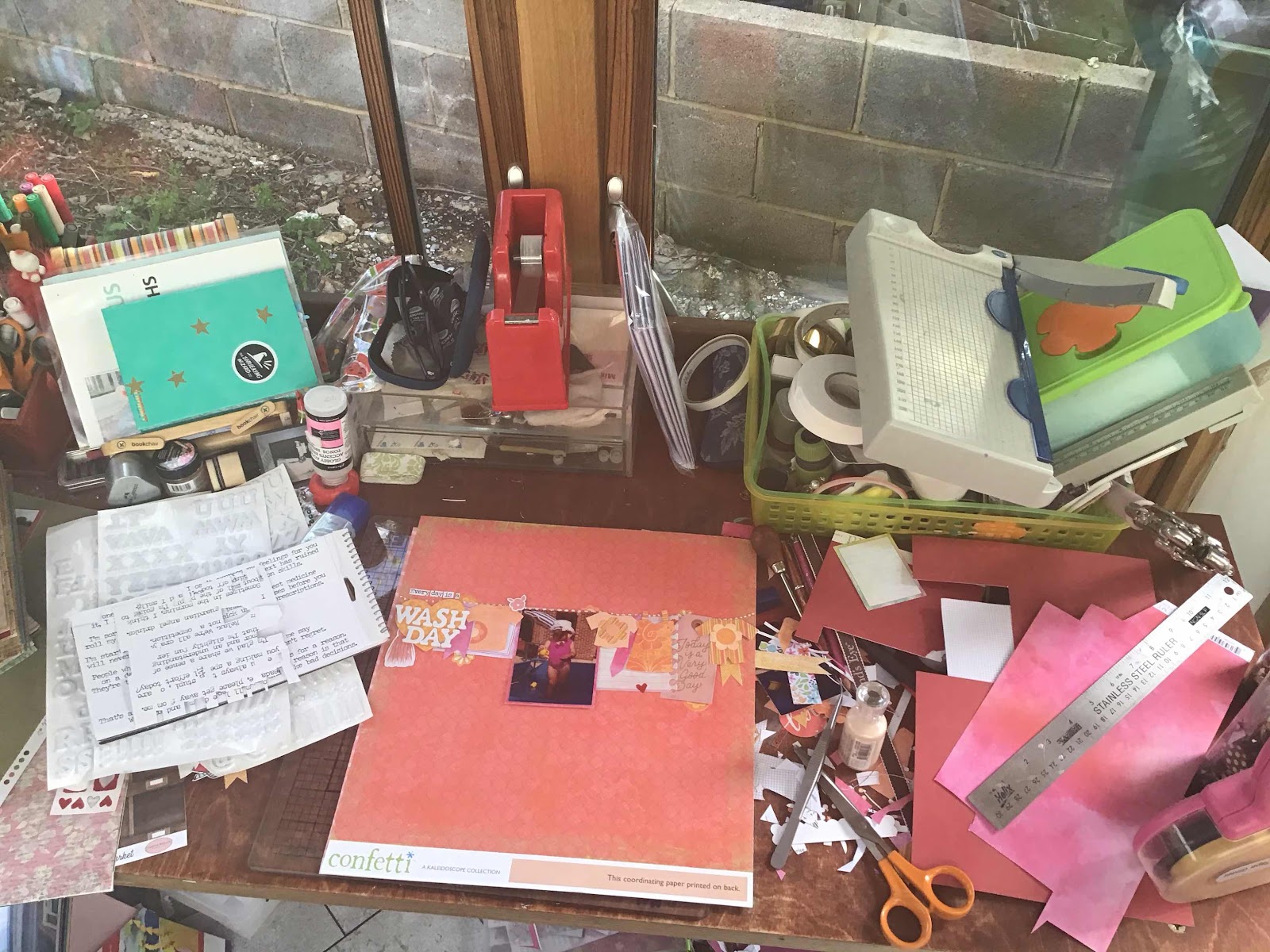 Set aside the fact that you can still see building site through the glass door. In fact, get used to it really...we’ve started the clearing of that section but it’ll prolly be next summer before it’s proper. So the desk is in action, ta na! Everything sort of pushed back on top of other stuff so I could get to a challenge layout. I’ve got the snippy stickers out too...I’m going to use them to add a few words to the title. I think I said I was cutting them up because they are too snippy for real use. The packet of cards leaning against the drawer set is a workshop kit from Shopkeeper Gal. It’s been there a fortnight and I’ve just unearthed it. It’s a Christmas theme, so maybe it was a subconscious thing to ease it out of sight! You can’t see it, but my WOYWW11 snips bin is at the very far left. It would appear to be out of reach, judging from the state of the desk. So that’s it. A layout with a picture of my two year old daughter, completed on her 27th birthday. Seems about right.
Set aside the fact that you can still see building site through the glass door. In fact, get used to it really...we’ve started the clearing of that section but it’ll prolly be next summer before it’s proper. So the desk is in action, ta na! Everything sort of pushed back on top of other stuff so I could get to a challenge layout. I’ve got the snippy stickers out too...I’m going to use them to add a few words to the title. I think I said I was cutting them up because they are too snippy for real use. The packet of cards leaning against the drawer set is a workshop kit from Shopkeeper Gal. It’s been there a fortnight and I’ve just unearthed it. It’s a Christmas theme, so maybe it was a subconscious thing to ease it out of sight! You can’t see it, but my WOYWW11 snips bin is at the very far left. It would appear to be out of reach, judging from the state of the desk. So that’s it. A layout with a picture of my two year old daughter, completed on her 27th birthday. Seems about right.
Now, the Workdesk.
So how’s your desk this week? show and tell, all as usual please.
Wednesday, 22 July 2020
What’s On Your Workdesk? Wednesday 581
So this time it’s late because of Gremlins, blogger and the iPad again, not me! sorry if it affects you, gentle Desker. It’s only a bit of fun though, so no probs really, huh?!
Whoa. This whizzday thing is just getting out of hand! This post is scheduled, not because I want to avoid being so late to publish like last week, but to give me a head start on the day. I have visitors! Miss Dunnit and The Current Squeeze are at home at last and how marvellous it is to have the dynamic of the house upset! It won’t last, they have to be grown ups and go back to their own lives tomorrow, but for now, I’m getting on their nerves by following them about and insisting we do things together! So there’s been a lot of dumping at the desk section. However, I did finish my ephemera folios and have almost posed them for your viewing pleasure! The folios really make sense to me, and I will be able to test them a little this weekend as I’m ‘attending’ an online crop and looking forward to it, I must say. Haven’t made a LO for a couple of weeks now. See the empty plastic boxes at right? they were the ephemera boxes that I was wading through each time I wanted an embellishment for a page. Now I have a folio for tags, florals, words...you get it. It should work.
The folios really make sense to me, and I will be able to test them a little this weekend as I’m ‘attending’ an online crop and looking forward to it, I must say. Haven’t made a LO for a couple of weeks now. See the empty plastic boxes at right? they were the ephemera boxes that I was wading through each time I wanted an embellishment for a page. Now I have a folio for tags, florals, words...you get it. It should work.
The stickers are Miss Dunnit’s business identity, The Shrieking Wizard Co. in the 24 hours that she’s been home I’ve blagged a few bits off her for scrapbooking purposes. Bragging, she calls it. But hey, I’m the mother and I’m allowed. I accept that there’s some serious clearing up to do before I can use this esk. It shall be done. But probably not today! show me yours then, bet you’re not in this state!
What’s On Your Workdesk? Wednesday 580
It truly is flying by isn’t it. I’ve finished the cards with gernomies and the gals. They made quite a lot of cards, although there doesn’t seem to be a dent in my scrap collection. Weird. Unsettling. A bit annoying when you’re trying to convince your partner that you use every shred. I’ve got a twofer this week, because I managed to procrastinate the start of coming up with a workshop by needing to make a couple of birthday cards. Which I’ve been doing in that five or ten minute at a time method. Doesn’t suit me much, but needs must. It doesn’t look too bad does it. Does it? Well, OK, mostly it’s just stuff pushed back and piled, but I really have to get these cards done. And, I got into the mood to do ephemera sorting. Our Kelly Desker had a video on one of her WOYWW posts about how she sorted and stored ephemera. Really struck a chord with me, and just out of the blue yesterday, I decided to have a go.
It doesn’t look too bad does it. Does it? Well, OK, mostly it’s just stuff pushed back and piled, but I really have to get these cards done. And, I got into the mood to do ephemera sorting. Our Kelly Desker had a video on one of her WOYWW posts about how she sorted and stored ephemera. Really struck a chord with me, and just out of the blue yesterday, I decided to have a go. I was driving home when the need to do this came upon me, and I didn’t get in till after 4pm, so then I had to work fast and smart. Thats a joke, but I made a start. Commandeered the kitchen island and started sorting my ephemera. Turned out to be an interesting exercise. Loads of tags for writing on, a fair few floral things, some travel theme die cuts and a good few words and messages. So only need five folios. I’ll show you more when I’ve gone further. If you’re interested, visit Kelly, I have absolutely no improvements or tips to add to her excellent video, of course. The motivation for finishing is strong...I need the worktop back for proper domestic doings. Like food! So, in the same week - birthday cards, folios, blimey, am I mojo specific? it would seem not! show us what you’re up to please, it’s no fun without you. Put WOYWW in your post title and link it here. Ever so many thank yous.
I was driving home when the need to do this came upon me, and I didn’t get in till after 4pm, so then I had to work fast and smart. Thats a joke, but I made a start. Commandeered the kitchen island and started sorting my ephemera. Turned out to be an interesting exercise. Loads of tags for writing on, a fair few floral things, some travel theme die cuts and a good few words and messages. So only need five folios. I’ll show you more when I’ve gone further. If you’re interested, visit Kelly, I have absolutely no improvements or tips to add to her excellent video, of course. The motivation for finishing is strong...I need the worktop back for proper domestic doings. Like food! So, in the same week - birthday cards, folios, blimey, am I mojo specific? it would seem not! show us what you’re up to please, it’s no fun without you. Put WOYWW in your post title and link it here. Ever so many thank yous.
Subscribe to:
Comments (Atom)
Subscribe here…
Translate
About Me
Followers
Loved and Used but now forsaken
Blog Archive
-
▼
2020
(85)
-
▼
December
(11)
- What’s on your Workdesk? Wednesday 604
- Happy Christmas to you. It will be different; it w...
- What’s On Your Workdesk? Wednesday 603
- Productivity and the Crop
- What’s on your Workdesk? Wednesday 602
- More 600ness
- What’s on your Workdesk? Wednesday 601
- Well, that went well...
- Cropping and chatting.
- Indulge me a bit more, please
- What’s On Your Workdesk? Wednesday 600. Six hundred.
-
▼
December
(11)
Search This Blog
Contact Me!
Powered by Blogger.





